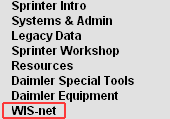
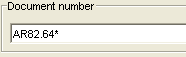
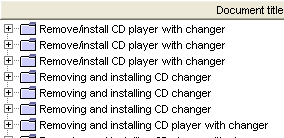
As a separate application in Sprinter TekInfo, WIS-net has its own search features.
The following explains searching in WIS-net:.
| Click the WIS-net button in the left menu bar. |
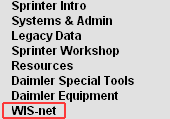 |
| Enter a partial document number into the field followed by an asterisk: (Example: AR82.64*). |
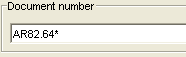 |
| Hit ENTER. | |
| The result list displays |
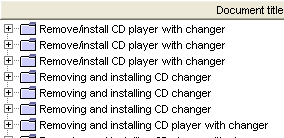 |
This search will result in all CD-changer-related repair documents for all vehicles.
To narrow the results, select a vehicle after Sprinterting WIS-net.
Back to search selection.