

To search by Keyword either select a Category/Subcategory or leave the field on the standard ALL setting. Selecting a Category/Subcategory narrows your search to the most relevant documents.
Keywords are applicable to the following document areas:
The Keyword field allows for partial entries should the the full document name be unavailable to you. Please be advised that Keyword entries like CAN also result in documents containing the words: cannot, can't, cancel . . . . in the document name or description. The more specific the Keyword, the better the result.
The following demonstrates Keyword Searches.
| Select the search button from the top menu. | |
| Enter the Keyword. | |
| Click SEARCH. |
The following image displays the results list out of a possible total of 1850 documents.
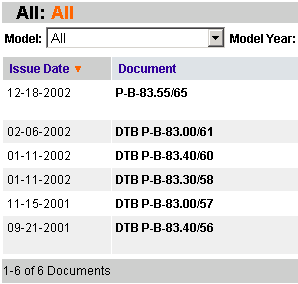
All documents applicable to the specified Keyword are now
displayed beginning with the most recent documents first.
Back to search selection.