

Recall Bulletins (Recall Campaigns)
These are government mandated and are received by MBUSA from DCAG. These recalls
are monitored for two-week completion by the dealer. Recalls never expire. Customers are contacted and vehicles are repaired
as soon as possible.
Service Campaigns
These are done on a voluntary basis by MBUSA, but are also monitored by the
Government. Repairs are performed by the dealer when vehicle is in for service work.
Service Bulletins
These are vehicle repair instructions regarding components, tools, etc. Unlike the DTBs, they are not diagnostic in nature.
Installation Bulletins
These installation instructions for systems and components.
DTB (Dealer Technical Bulletins)
These are diagnostic documents that must be released due to an urgent repair or vehicle diagnostic
condition requiring attention. They are usually released within 2 days.
Accessing Bulletins is demonstrated in the following examples:
!!!LEAVING ALL FIELDS EMPTY WILL RESULT IN ALL THE DOCUMENTS FOR THE SELECTED STAR BULLETIN TYPE!!!
1: Finding Bulletins by Chassis Number and Keyword(s).
| Click STAR Bulletin in the left Menu Bar. | 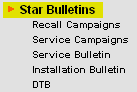 |
| Select Service Bulletin as your Subcategory. | 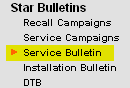 |
| Enter the Chassis Number (optional). | |
| Enter a Keyword (optional). | |
| Click SEARCH. |
The result list will now display all Service Bulletins for Chassis 220 which contain the Keyword "infra" in either the Document Name, Document Description or preset Keywords.
2: Finding Bulletins by Model/Model Year and Keyword(s).
| Click STAR Bulletin in the left Menu Bar. | 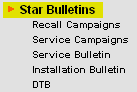 |
| Select Service Bulletin as your Subcategory. | 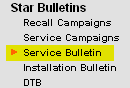 |
| Select MODEL as search criteria. | |
| Select the Model Year (optional). | |
| Select the Model (optional). | |
| Enter a Keyword (optional). | |
| Click SEARCH. |
The result list will now display all Service Bulletins for Model E320, Model Year 2002 which contain the Keyword "infra" in either the Document Name, Document Description or preset Keywords.
3: Finding Bulletins by Model/Model Year and Group.
| Click STAR Bulletin in the left Menu Bar. | 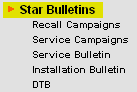 |
| Select Service Bulletin as your Subcategory. | 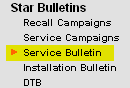 |
| Select GROUP as search criteria. | |
| Enter Group/Subgroup (optional). | |
| Enter the Chassis Number (optional). | |
OR
|
|
| Enter the Chassis Number (optional). | |
| Click the Group you require. | 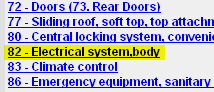 |
| Click SEARCH. | |
If you populated the Subgroup field with 82 and 64, the results list displays all Service Bulletins for Chassis 211 which contain documents related to Group 82, Subgroup 64. The alternative solution results in all Service Bulletins for Chassis 211 which contain documents relevant to Group 82.
Back to Main page.