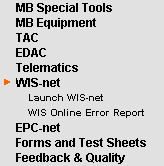
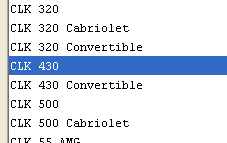
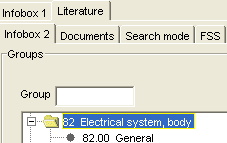
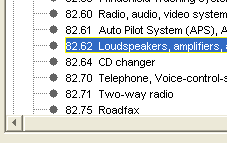
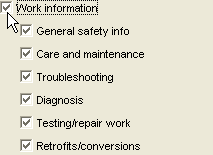
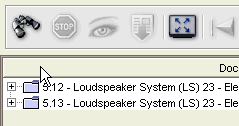

As a separate application in STAR TekInfo, WIS-net has its own search features.
The following example explain searching in WIS-net:.
| If not already launched, click Launch WIS-net in the left menu bar. | 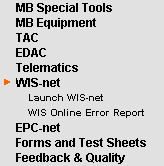 |
| Select your vehicle. | 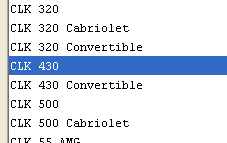 |
| Click the LITERATURE button. | |
| Select the Group. | 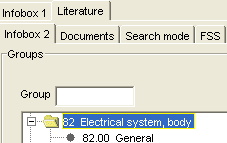 |
| Select the Subgroup. | 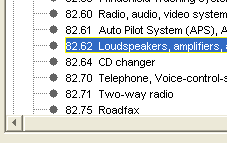 |
| Bring the selected Group combination into the search window by pressing the "Down Arrow" Button. | |
| Select the Infotype. | 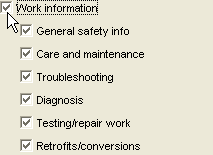 |
| Click the Binocular icon to activate the search. | |
| The results list displays. Double-click a document to open. | 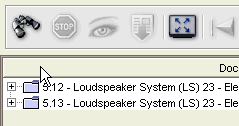 |
Back to search selection.